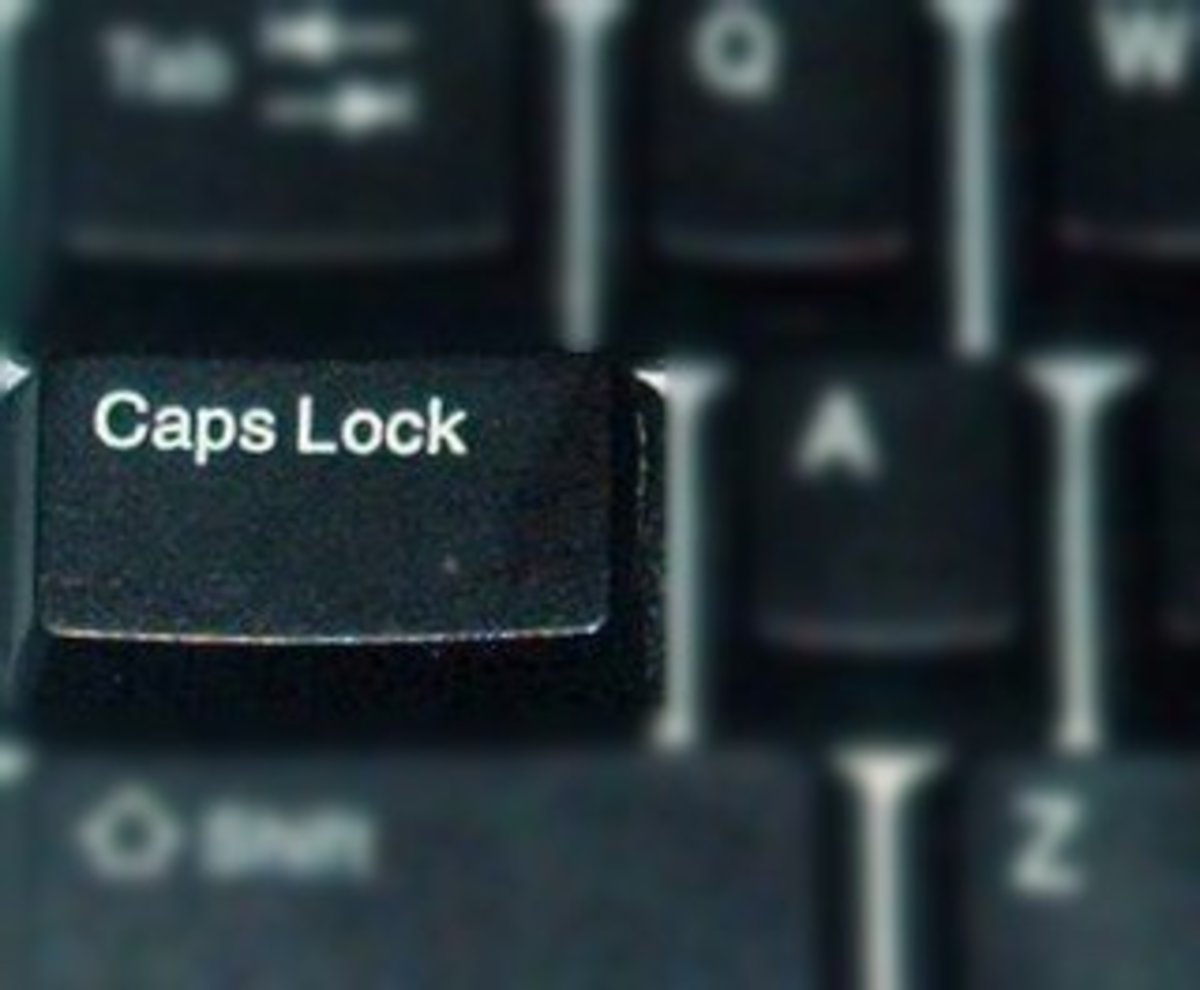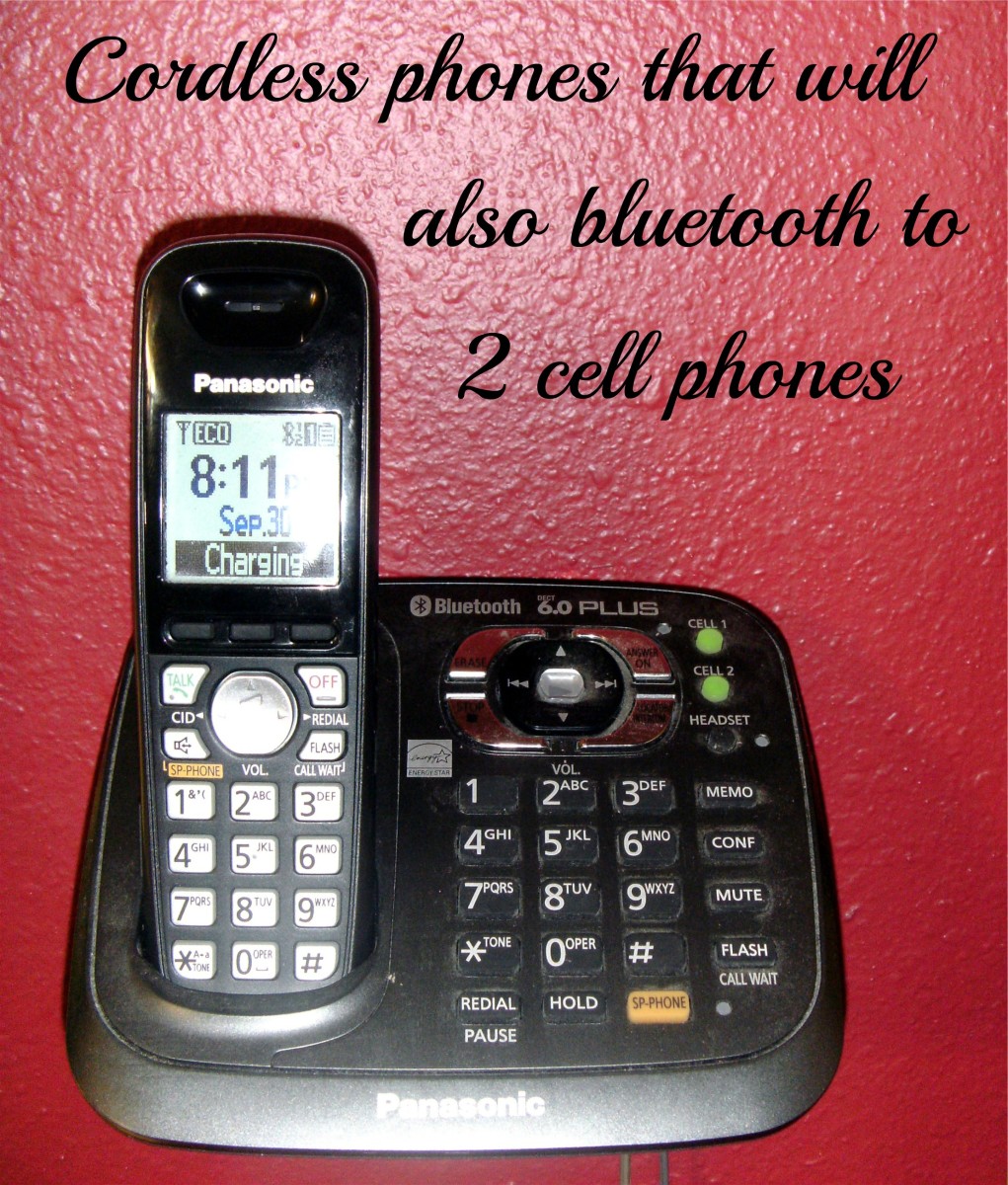Free Airtel 3G Hacks and Tricks
Airtel 3G Hacks and Tricks
Once you use Airtel 3G, odds are you will be hooked. No offense intended to those still using a dialup modem or other similar DSL or broadband connection for Internet. But if you are, you will find the speed of Airtel 3G speed mind blowing. Simply take a look at the download speed I have below.
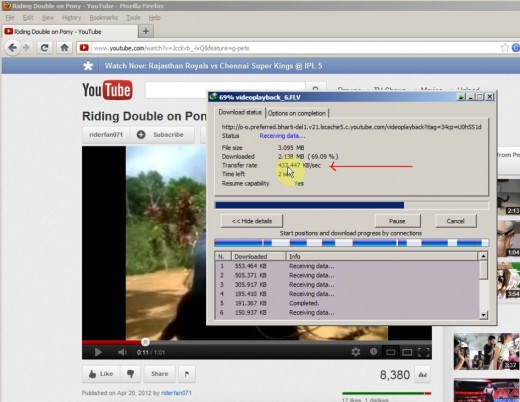
You can also optimize your Airtel dongle to increase its performance. This article explains the hacks and tricks I used on my Airtel 3G and Huawei 3G modem E352. The biggest hack I did was converting my Airtel 2G sim card into a 3G one—this is a trick that will work with most Huawei data cards.
If you would like to convert your sim card as well, first make sure that you are in an area with 3G coverage. Also know that this upgrade works on a data card used to connect to the Internet—I am not using a converted sim card on my mobile.
Your Experience
Have you tried Airtel 3G before?
How to Convert an Airtel Sim Card from 2G to 3G
When I first bought an Airtel sim card, 3G had not yet been introduced in India. So, when my area upgraded to 3G, I wanted to convert my 2G sim card as well.
If you already have a data card, go ahead and use it. If you want or need to buy a new one, look at the section below for advice on choosing which one would work best for you.
As mentioned previously, if you want to upgrade your Airtel dongle, you must live in an area that offers 3G. Then follow this process:
- Text "3G" (without the quotes, of course) to the number 121.
- Within minutes, you will receive a message from 121 saying that your 3G services activation request is in process.
- Generally, within one hour (within a maximum of 48 hours), you should receive another message from Airtel informing you that 3G is activated on your number. If you wait more than 48 hours and you have not received this message, call Atrium's customer care number for complaints: 121 or 198. Talk to the representative about your problem. Please do not be shy about calling. If you don't call them and demand a solution, nothing will happen.
- Send another text to 121 saying "3G."
- You will receive a message asking if you want to activate a 3G data plan.
- Follow the instructions in the message asking you to reply "1" to see the list of available 3G data plans.
- Now, you can choose a data plan according to your needs.
- When you are asked for APN settings, your APN will be "airtelgprs.com" and your dial number will be "*99#." Leave the username and password fields blank and then save the settings.
Now, you are ready to experience 3G speeds with Airtel.
Which 3g Data Card Should You Choose?

If you are buying a new data card or 3G modem, here are the three most important things to keep in mind:
1. Speed
Only purchase a datacard with at least a 7.2 Mbps download speed capacity. If your budget allows, a higher speed capacity (14.4 Mbps or 21.6 Mbps) of course will work.
I personally have a Huawei E352 modem (14.4 Mbps) purchased from eBay. It cost Rs.1750 (including shipping). I personally recommend Huawei data cards because I use their 3G data card. Micromax is another nice company to buy 3G data cards from, but last time I checked, I could not find a single data card on their site that offered speeds greater than 7.2 Mbps.
2. Call and Messaging Capabilities
If you are planning to purchase a data card, try to look for one that supports both text messages and calls. While almost all data cards support text messaging, some do not allow you to make calls.
For example, the data card I am using right now (the Huawei E352) does not have calling capabilities. However, I was not surprised because I knew this would be the case. I made the decision to sacrifice calling features because I wanted the higher speed (14.4 Mbps) and knew that text messaging would be enough for me.
3. Ability to Switch Between Different Networks
Every mobile network has different frequency ranges of operation. To connect to 3G, you should make sure that your data card has the capability of choosing the network you use. CDMA, HSPA, and UMTS all represent 3G networks—different cellular providers use different ones. Let me explain why this is important. After activating your 3G data plan, you must change the network to one of these options; otherwise, you will be connected to the EDGE (2G) network by default, and will find yourself wondering why you have such slow speed.
If you plan to change between networks, I recommend that you choose a data card with both UMTS and CDMA. If not, look at the table below, which shows which 3G frequencies are used by the most popular providers in countries with Airtel.
3G Frequencies for Cellular Providers
Provider
| 3G Frequencies
|
|---|---|
Airtel
| India: HSPA+, UMTS; Bangladesh: HSPA, HSPA+, UMTS; Sri Lanka: HSPA, HSPA+, UMTS
|
Vodafone India
| HSPA+, UMTS
|
idea cellular
| HSPA+, UMTS
|
Reliance Commuications
| CDMA, HSPA+, UMTS
|
BSNL
| CDMA, HSPA+
|
Aircel
| HSPA+, UMTS
|
Tata DoCoMo Virgin Mobile India
| CDMA, HSPA+, UMTS
|
MTS India
| CDMA
|
MTNL
| CDMA, UMTS
|
Grameenphone
| HSPA, HSPA+
|
Banglalink
| HSPA, HSPA+, UMTS
|
Robi
| HSPA, HSPA+, UMTS
|
Teletalk
| HSPA, HSPA+, UMTS
|
Citycell
| CDMA
|
Dialog
| HSPA, HSPA+, UMTS
|
Mobitel
| HSPA, HSPA+, UMTS
|
Etisalat
| HSPA, HSPA+, UMTS
|
Hutch
| HSPA, HSPA+, UMTS
|
YOUR Opinion Counts!
Which 3G Data Card do you like
What about Free Airtel 3g?
It is not an exaggeration to say that Airtel is the smartest cellular provider in India. While the Internet abounds in supposed hacks and loopholes for free Airtel 3G, it is better to play by the rules. Searching for hacks is certainly not worth your time because you will not find an answer, and in the meantime, you will be missing out on a whole new world of high speed Internet. 3G is costly, but it gives you what you pay for.
Again, while 3G is available in major cities and towns in India, check first to see whether your area has the service before upgrading your plan. If you upgrade to 3G when your area does not provide it, you will still be charged while receiving 2G speeds. In that case, it is better to go with a 2G plan.
If you find anything confusing about the upgrade hack posted in this article, please comment below and I will clarify your questions.